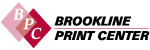Upload Artwork
How to send artwork.
This Page Explains your options for uploading artwork to our company!
We have three ways to receive your artwork
- You can upload Acrobat files to us for files 15MB or smaller by email. This is the preferred file format and method of file submission.
- If you have larger files or several files you can group send art through our upload tool. Basic Registration is required.
- Finally we can accept really large files through an online drive service like Google Drive, Dropbox, and Box by having a URL link sent to us from your online drive location.
You can always call us at 617-926-0300 x1 for assistance.
Upload Files by Email
For your infomation, most major commercial and many other software packages support saving files as PDF documents; Acrobat Files. If you need to check how to do this, we recommend that you use your favorite search engine, like Google to ask how. “How do I create a PDF from Microsoft Word 365 ?” or what ever the software you are using. Saving as a PDF is built into Apple Computers in the operating system.
If there are options in the PDF creation process, always choose, the best quality, or PDF for Press
Send Files to Orders@brooklineprintcenter.com
Required Info to include your email:
- Contact Info
- File details
- What is to be done with your files
Failure to include requested info will likely cause request to be ignored and deleted. Call to follow up
Send files
Sending Larger Files or Several Files
Maximum upload size 1 GB
This service requires registration.
Any type of file can be uploaded
Temporarily not working.
If you have large files or many files please use Dropbox. Send use the link to your files on dropbox by email
By registering on our site you allow us to use your information to complete this order, to keep your information in our order history for reorders, and to use it for occasional marketing purposes. If you do not wish to receive email marketing from us, you have the opportunity to have your name removed from our email list each time we send these occasional emails through the opt-out function in MailChimp.